
Easily install the latest Drivers for your Ricoh Multifunction Products (MFP) and Printers. Device Software Manager automatically detects the applicable MFPs and Printers on your network or connected to your PC via USB.
Simply select your MFP or Printer from the list of detected devices and Device Software Manager downloads and installs the appropriate Driver for your Windows OS.

Device Software Manager searches the same network segment as your PC and displays a list of supported multifunction products and printers. When a device is selected from the list, its IP address and other network information is acquired for driver setup. Even if a device is not on the same network segment, you can also search by IP address or device number.
Device Software Manager automatically identifies your PC Windows OS version.
Device Software Manager downloads the latest supported Driver from the Ricoh download server and installs it.
| PC/Server | PC/AT compatible. Hardware consistent with the recommended environment of the subject OS |
|---|---|
| Necessary disk space | Minimum 1 GB |
| Supported OS |
[32-bit] [64-bit] |
| Supported languages |
English, French, German, Italian, Spanish, Portuguese, Dutch, Danish, Norwegian, Finnish, Swedish, Polish, Czech, Hungarian, Catalan, Turkish, Russian, Greek, Brazilian Portuguese, Simplified Chinese, Traditional Chinese, Korean, Japanese * Multi-Lingual User Interface Display language is changed in accordance with Windows locale setting. If the locale setting is not included in “Support Language”, the display language is shown in English. * Device Software Manager has an issue in a Russian language environment with the multilingual version and cannot be installed. We are currently considering how to fix this. |
Drivers depend on your machine.
| Ricoh | ||
|---|---|---|
| Multifunction Products | Color Multifunction Products | SP C250SF SP C252SF SP C260SFNw SP C261SFNw SP C262SFNw Aficio MP C305 MP C306 MP C307 SP C360SFNw SP C360SNw SP C361SFNw MP C401 MP C406 MP C407 MP C2003 MP C2004 MP C2004ex MP C2011 MP C2094SPJ MP C2094exSPJ MP C2503 MP C2504 MP C2504ex MP C2594SPJ MP C2594exSPJ MP C3003 MP C3004 MP C3004ex MP C3503 MP C3504 MP C3504ex MP C4503 MP C4504 MP C4504ex MP C5503 MP C5504 MP C5504ex MP C6003 MP C6004 MP C6004ex MP C6503 MP C8003 MP CW2201 Pro C5200S Pro C5210S |
| Monochrome Multifunction Products | SP 220SNw SP 220SFNw SP 221S SP 221SNw SP 221SF SP 221SFNw SP 277NwX SP 277SNwX SP 277SFNwX SP 320SN SP 320SFN SP 325SNw SP 325SFNw SP 377SFNwX SP 3600SF SP 3610SF MP 401 MP 402 SP 4510SF MP 305+ MP 501 MP 601 MP 2001 MP 2501 MP 2554 MP 2555 MP 2595SPJ MP 3054 MP 3055 MP 3095SPJ MP 3554 MP 3555 MP 3595SPJ MP 4054 MP 4055 MP 5054 MP 5055 MP 6054 MP 6055 MP 6503 MP 7503 MP 9003 |
|
| Printers | Color Printers | SP C250DN SP C252DN SP C260DNw SP C261DNw SP C262DNw SP C340DN SP C342DN SP C352DN SP C360DNw SP C435DN SP C440DN Aficio SP C730DN Aficio SP C830DN Aficio SP C831DN SP C840DN SP C842DN |
| Monochrome Printers | SP 220Nw SP 221 SP 221Nw SP 320DN SP 325DNw SP 377DNwX SP 400DN SP 450DN SP 3600DN Aficio SP 4310N SP 4510DN SP 4520DN SP 5300DN SP 5310DN SP 6430DN SP 8400DN |
|
| Savin | ||
|---|---|---|
| Multifunction Products | Color Multifunction Products | SP C250SF SP C252SF SP C261SFNw SP C262SFNw MP C305 MP C306 MP C307 SP C360SFNw SP C361SFNw MP C401 MP C406 MP C407 MP C2003 MP C2004 MP C2004ex MP C2011 MP C2503 MP C2504 MP C2504ex MP C3003 MP C3004 MP C3004ex MP C3503 MP C3504 MP C3504ex MP C4503 MP C4504 MP C4504ex MP C5503 MP C6003 MP C6004 MP C6004ex MP C6503 MP C8003 MP CW2201 Pro C5200S Pro C5210S |
| Monochrome Multifunction Products | SP 3600SF SP 3610SF MP 401 MP 402 SP 4510SF MP 305+ MP 501 MP 601 MP 2001 MP 2501 MP 2554 MP 2555 MP 3054 MP 3055 MP 3554 MP 3555 MP 4054 MP 4055 MP 5054 MP 5055 MP 6054 MP 6055 MP 6503 MP 7503 MP 9003 |
|
| Printers | Color Printers | SP C250DN SP C252DN SP C261DNw SP C262DNw SP C340DN SP C342DN SP C352DN SP C360DNw SP C435DN SP C440DN SP C730DN SP C830DN SP C831DN SP C840DN SP C842DN |
| Monochrome Printers | SP 3600DN SP 4310N SP 4510DN SP 4520DN SP 5300DN SP 5310DN SP 6430DN SP 8400DN |
|
| Lanier | ||
|---|---|---|
| Multifunction Products | Color Multifunction Products | SP C250SF SP C252SF SP C261SFNw SP C262SFNw MP C305 MP C306 MP C307 SP C360SFNw SP C361SFNw MP C401 MP C406 MP C407 MP C2003 MP C2004 MP C2004ex MP C2011 MP C2503 MP C2504 MP C2504ex MP C3003 MP C3004 MP C3004ex MP C3503 MP C3504 MP C3504ex MP C4503 MP C4504 MP C4504ex MP C5503 MP C6003 MP C6004 MP C6004ex MP C6503 MP C8003 MP CW2201 Pro C5200S Pro C5210S |
| Monochrome Multifunction Products | SP 3600SF SP 3610SF MP 401 MP 402 SP 4510SF MP 305+ MP 501 MP 601 MP 2001 MP 2501 MP 2554 MP 2555 MP 3054 MP 3055 MP 3554 MP 3555 MP 4054 MP 4055 MP 5054 MP 5055 MP 6054 MP 6055 MP 6503 MP 7503 MP 9003 |
|
| Printers | Color Printers | SP C250DN SP C252DN SP C261DNw SP C262DNw SP C340DN SP C342DN SP C352DN SP C360DNw SP C435DN SP C440DN SP C730DN SP C830DN SP C831DN SP C840DN SP C842DN |
| Monochrome Printers | SP 3600DN SP 4310N SP 4510DN SP 4520DN SP 5300DN SP 5310DN SP 6430DN SP 8400DN |
|
| NRG | ||
|---|---|---|
| Multifunction Products | Color Multifunction Products | MP C305 MP C306 MP C307 SP C360SFNw SP C360SNw SP C361SFNw MP C401 MP C406 MP C407 MP C2003 MP C2004 MP C2004ex MP C2011 MP C2503 MP C2504 MP C2504ex MP C3003 MP C3004 MP C3004ex MP C3503 MP C3504 MP C3504ex MP C4503 MP C4504 MP C4504ex MP C5503 MP C5504 MP C5504ex MP C6003 MP C6004 MP C6004ex MP C6503 MP C8003 MP CW2201 |
| Monochrome Multifunction Products | SP 3600SF SP 3610SF MP 401 MP 402 SP 4510SF MP 305+ MP 501 MP 601 MP 2001 MP 2501 MP 2554 MP 2555 MP 3054 MP 3055 MP 3554 MP 3555 MP 4054 MP 4055 MP 5054 MP 5055 MP 6054 MP 6055 MP 6503 MP 7503 MP 9003 |
|
| Printers | Color Printers | SP C340DN SP C342DN SP C352DN SP C440DN SP C730DN SP C830DN SP C831DN SP C840DN SP C842DN |
| Monochrome Printers | SP 3600DN SP 4310N SP 4510DN SP 4520DN SP 5300DN SP 5310DN SP 6430DN SP 8400DN |
|
| infotec | ||
|---|---|---|
| Multifunction Products | Color Multifunction Products | MP C305 MP C306 MP C307 MP C401 MP C406 MP C407 MP C2003 MP C2004 MP C2004ex MP C2011 MP C2503 MP C2504 MP C2504ex MP C3003 MP C3004 MP C3004ex MP C3503 MP C3504 MP C3504ex MP C4503 MP C4504 MP C4504ex MP C5503 MP C5504 MP C5504ex MP C6003 MP C6004 MP C6004ex MP C6503 MP C8003 |
| Monochrome Multifunction Products | MP 401 MP 402 SP 4510SF MP 305+ MP 501 MP 601 MP 2001 MP 2501 MP 2554 MP 2555 MP 3054 MP 3055 MP 3554 MP 3555 MP 4054 MP 4055 MP 5054 MP 5055 MP 6054 MP 6055 MP 6503 MP 7503 MP 9003 |
|
| Gestetner (China) | ||
|---|---|---|
| Multifunction Products | Color Multifunction Products | DSc530SP Dsc1020 Dsc1120 Dsc1025 Dsc1030 Dsc1045 Dsc1060 DSc1220 DSc1220ex DSc1225 DSc1225ex DSc1230 DSc1230ex DSc1245 DSc1245ex DSc1260 DSc1260ex |
| Monochrome Multifunction Products | DSm1020sp DSm1025sp DSm2525sp DSm2625sp DSm2530sp DSm2630sp DSm2535sp DSm2635sp DSm2540sp DSm2640sp DSm2550sp DSm2650sp DSm2560sp DSm2660sp |
|
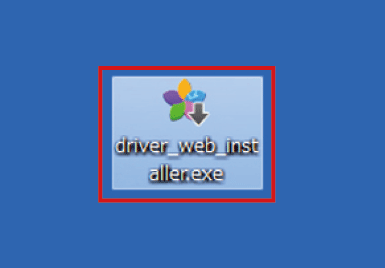
①
Execute driver_web_installer.exe

②
Accept the Web Installer license agreement and click [Install].

③
Device Software Manager setup begins. Click [Next].

④
Accept the Device Software Manager license agreement and click [Next].

⑤
Select the Start Menu folder. Click [Next].

⑥
Perform the additional task selection. Click [Next].

⑦
The installation preparation is complete. Click [Install].

⑧
The installation begins

⑨
The Device Software Manager installation is complete. If the driver installation is to be executed next, put a check in [Execute Software Manager] and click [Finish].

⑩
A check for updates to Device Software Manager is done.

⑪
Driver installation begins.
Subsequent steps follow the drivers installation procedure.

①
Click [Software Manager] on the desktop or click [Software Manager] under [Device Software Manager] on the Start Menu.

②
A check for updates to Device Software Manager is done.

③
Driver installation begins.
Subsequent steps follow the driver installation procedure.
Go to download site.
Note:
The July 22 release includes an installation security enhancement.
Please install the latest version from the link above.
In accordance with Microsoft’s request, Ricoh releases V4 driver by brands effective from V.3.0.0.0.
Please note the following limitations occur in using DeviceSoftwareManager.
1. V.1.x.x.x and V.2.x.x.x driver cannot be updated to V.3.x.x.x driver.
2. V.3.x.x.x driver can be updated to the same brand driver only.
Windows, Windows Vista, and Windows Server are either registered trademarks or trademarks of Microsoft Corporation in the United States and/or other countries.
Other company and product names and logos herein are the trade names, trademarks, or registered trademarks of their respective companies.