- Home
- Technology
- Ricoh's Technology
- Technology for Improving Image Density Uniformity
Technology for Improving Image Density Uniformity
Ricoh improves the image density uniformity of prints by automatically correcting the image density unevenness inside the Multifunction Printer.
Requests for higher image definition
In the field of commercial printing and in-house printing, the need in recent years for "on-demand printing" has expanded. The demand is to print required copies at the required time and at low cost using a high-mix low-volume printing movement. In this field, because the print itself serves as the main merchandise, the printer engine used as a core must have higher definition than in the past. To meet these needs, we developed a technology to improve image density uniformity of prints with a Ricoh original system that achieves higher definition.
Correct density unevenness without printing on paper
Generally, image density unevenness is generated by variations in the amount of adherent toner, and the variation originates in the dimensions and operating environments of parts related with image formation, such as the photo conductor and development roller. With Ricoh’s image density uniformity improving technology, an image pattern is created on an image transfer belt inside the printer. The pattern is read by a photoelectric sensor and the density unevenness is detected from the image data read. And depending on the detected density unevenness pattern, the voltages applied to the development roller and charge roller are controlled so that density unevenness can be reduced (Fig. 1).
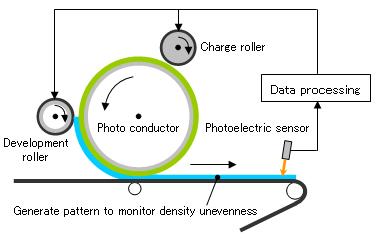
Fig. 1: Illustration of detection and correction of the density unevenness
(1) Read the pattern for density unevenness detection by photoelectric sensor
(2) Detect density unevenness from the read image data
(3) Control the voltages applied to the development roller and charge roller so that density unevenness can be reduced.
As a result, the amount of adherent toner becomes uniform, thereby improving the uniformity of image density of prints (Fig. 2). Because a series of image compensation operation is automatically done inside the Multifunction Printer, trial printing for compensation is not needed.
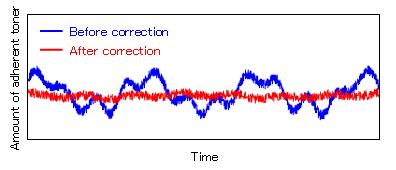
Fig. 2: Amount of adherent toner before and after correction
Sorted by : field “Electrophotographic” “Control Systems” | product type “Electrophotographic”